After registering with Subiz, you will have a Standard account with full function (E.g. add agents, customize widget color, language)
- You need to confirm on your email to complete the registration, unless your account will be removed in 24 hours.
- Your email can only be used to register once.
- Login your account at Subiz.com
- Copy embed code
- Put this code on source page of the website, just before the closing </body> tag
- Check your website, you will find a live chat widget docked at the bottom of your webpage.
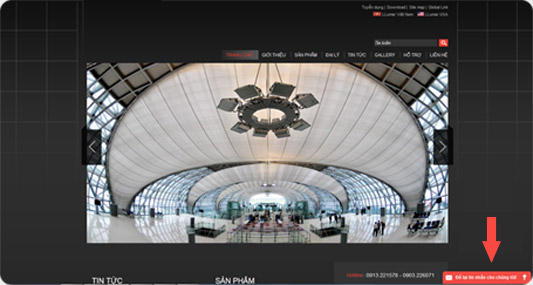
Note: If your website is built on other platform such as Wordpress, Joomla.. Subiz can be integrated as a Plugin
After completing installation, you can use these following tools to chat with your website visitor:
- When you login your account on website subiz.com, it will link automatically to Dashboard. At tab Visitor, you will see a list of your website visitors. You can start chatting with them by click on their name and send them a greeting.
- Otherwise, you can install IM Clients app on any device to chat with visitors anytime anywhere.
- You can only login one account on a device in real-time
- Each chat tool has its own advantage and disadvantage, please read this article to find out more.